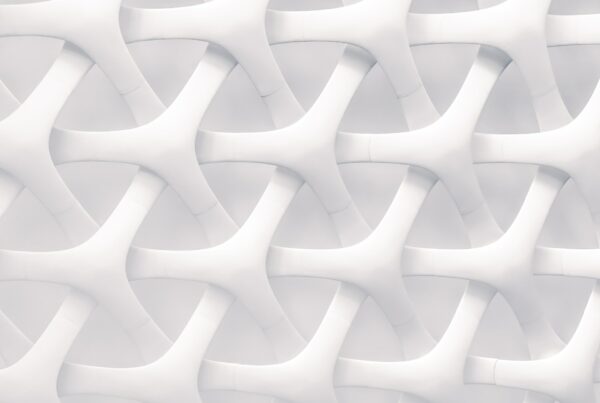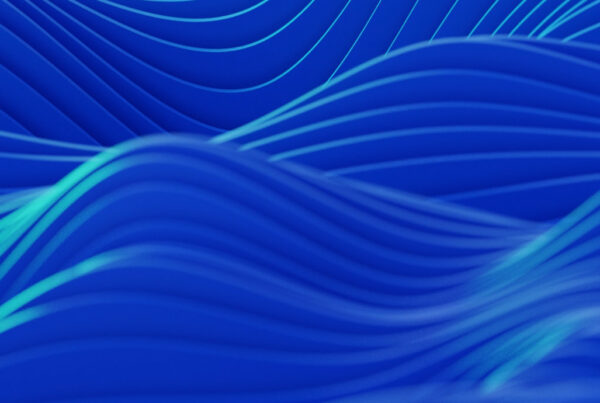Locating important data for your events can be surprisingly hard without having the proper reporting tools.
This could feel like trying to find a needle in a haystack.
So, you’re probably thinking, how can I make my reporting life easier?
In this post, you will find 6 powerful VBO Ticket’s reports that will help to analyze your data more efficiently.
Event Summary Report
Get insight on your event sales with the Event Summary Report. Measure the success of your event by analyzing how much revenue you’ve made in each category, such as tickets, merchandise, donations, and more. This report provides a baseline of how successful your event might be in the future and the areas that are in need of your attention the most.
Reconciliation Report
For accounting purposes, comparing and contrasting financial data is unavoidable in the ticketing industry. Therefore, matching your reports is critical for examining credit card payments. Cross-check your transactions in VBO Tickets with funds from your payment gateway to address any mistakes that could’ve occurred. Run this report on a daily basis to ensure you are up to date with accurate information.
Custom Sales Report
If you are in need of a report that allows you to choose your own sales outputs such as patron information, event date ranges, transaction data, and much more. The Custom Sales Report is one to consider. Instantly pull the same report over and over to maximize your search time and view the information you want. Share this report with any user in your VBO Tickets account to keep them updated and informed on event sales. Populate this report any time you need it.
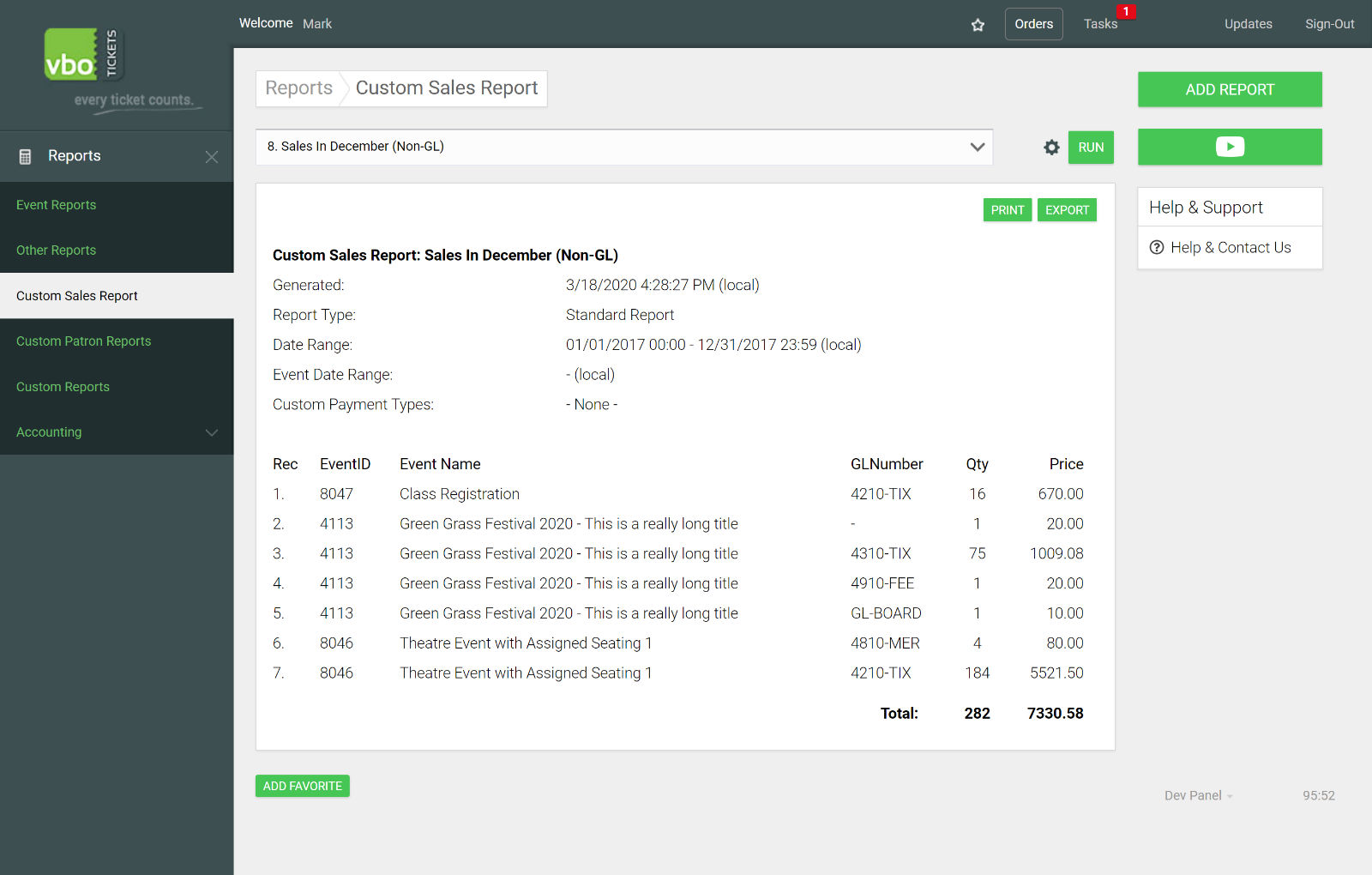
Custom Sales Report Data
Custom Patron Report
Learning about the people who attend your events is important for understanding the event demographic. This data will not only improve your marketing efforts, but it will also enhance your patron relationships. The Custom Patron Report is a centralized hub for all information related to your patrons. It does the perfect job of giving you a snapshot of your patron’s buying habits and their recurrences to your venue. Know everything about your patrons with this report. Retrieve data such as your patron’s full name, email address, tickets purchased, and the total number of orders to gather more information and serve them better.
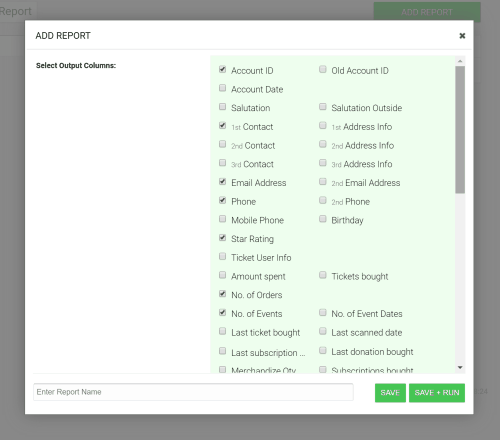
Custom Patron Report Options
Will Call Report
Scratch your manual lists and instantly generate a list of patrons for your upcoming events instead. The Will Call Report helps record everyone in attendance along with their ticket information. It determines where your patron’s purchased their tickets and allows you to sort it by patron name or order number. If you’re looking to keep track of your attendees, the Will Call Report is your go-to on the day of your events.
Cashier Report
During the course of your daily operations, you may encounter an influx of transactions and need to have an accurate record of them. With the Cashier Report, you can view a list of sales activity made by your staff members. This will give you a break down of each transaction, for example, the number of cash or credit card payments, exchange orders, and which cashier was in charge of these orders during that period of time. This report is a great tool to assist you in your box office operations and greatly improve your cash procedures.
Conclusion
With the power of VBO Ticket’s Custom Sales and Patron Reports, along with dozens of other pre-built reports such as Will Call and Event Summary, you will be armed with all of the event data you need to market, communicate, and understand every detail of your event. Interested in learning more about these reports? Request a demo with us and we’ll be glad to show you!